Two-factor authentication app Supported by Twitch
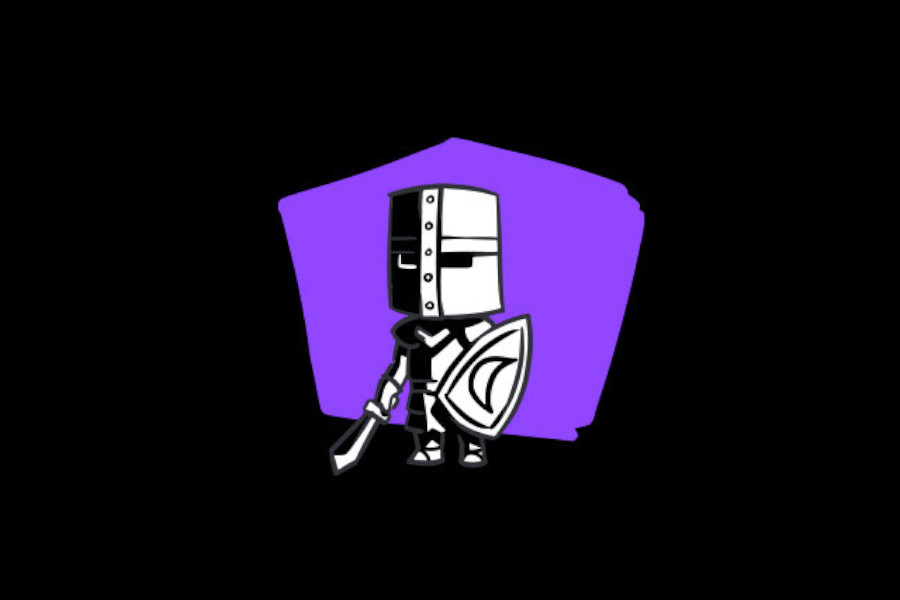
Using two-factor authentication is the best way to secure your account. Twitch finally lets you use generic authentication apps for 2FA. Before, you had to use Authy and their proprietary 2FA API or just rely on SMS authentication. Now, Twitch announced that they are now able to support any 2FA authentication app.
You can use Twitch as an option for your authentication app, but first you will need a verified email address to finish setting it up. You will also need to be on a desktop as the Twitch app currently allows you to use SMS authentication.
If you’re on a desktop, go to the Security & Privacy section in the settings and then choose Set up two-factor authentication. Enter your phone number to receive a 7-digit security code, but which is not your 2FA yet. After you’ve copied this, you’ll see the authenticator QR code which you will then be able to scan with the authenticator app that you want to use, not just Authy. You even get a bonus for setting up 2FA in the form of “exclusive emotes” which you’ll see and be able to use in the unlocked section of the app. The emotes include SirUWU, Sir Sad, Sir Mad, and other cute looking purplish emojis.
You can now do this because Twitch has finally been able to up its security game and protect your account, which is a crucial thing to have.